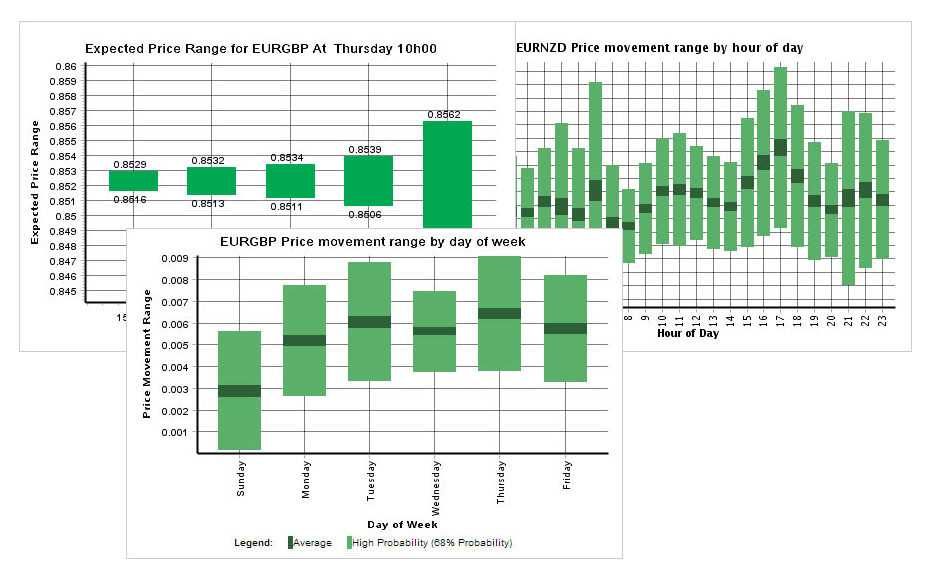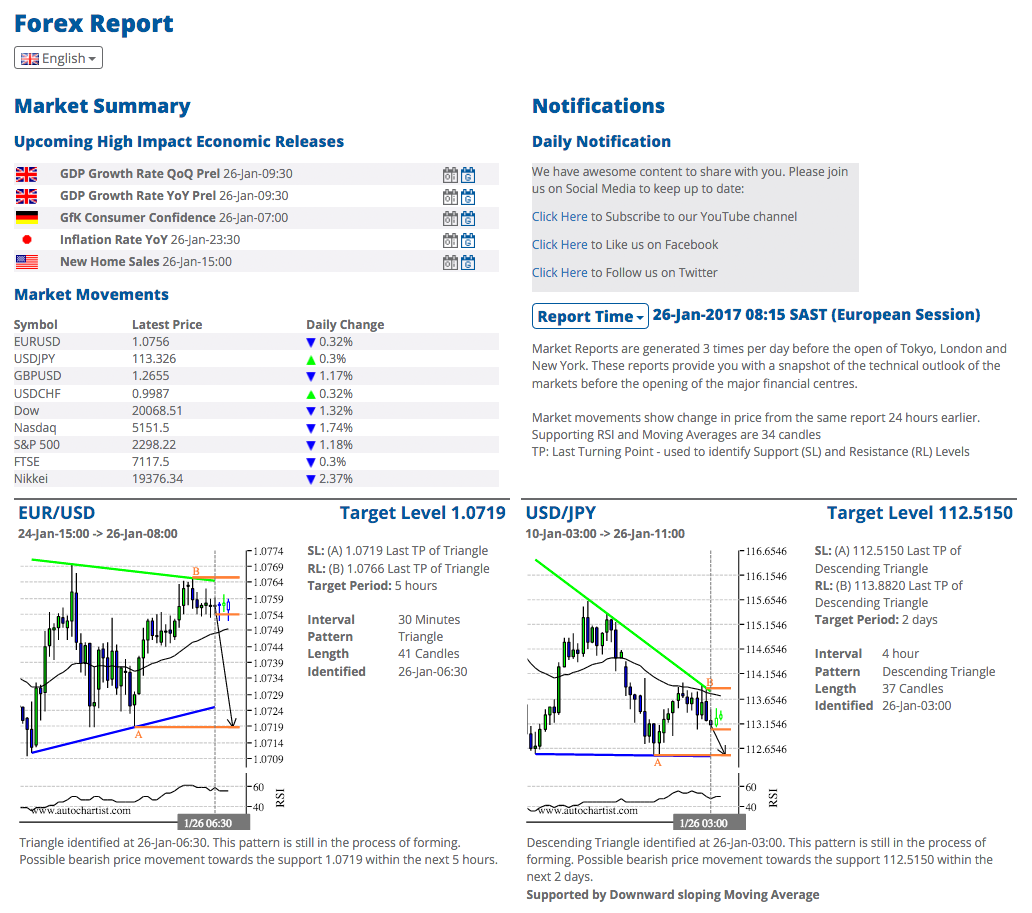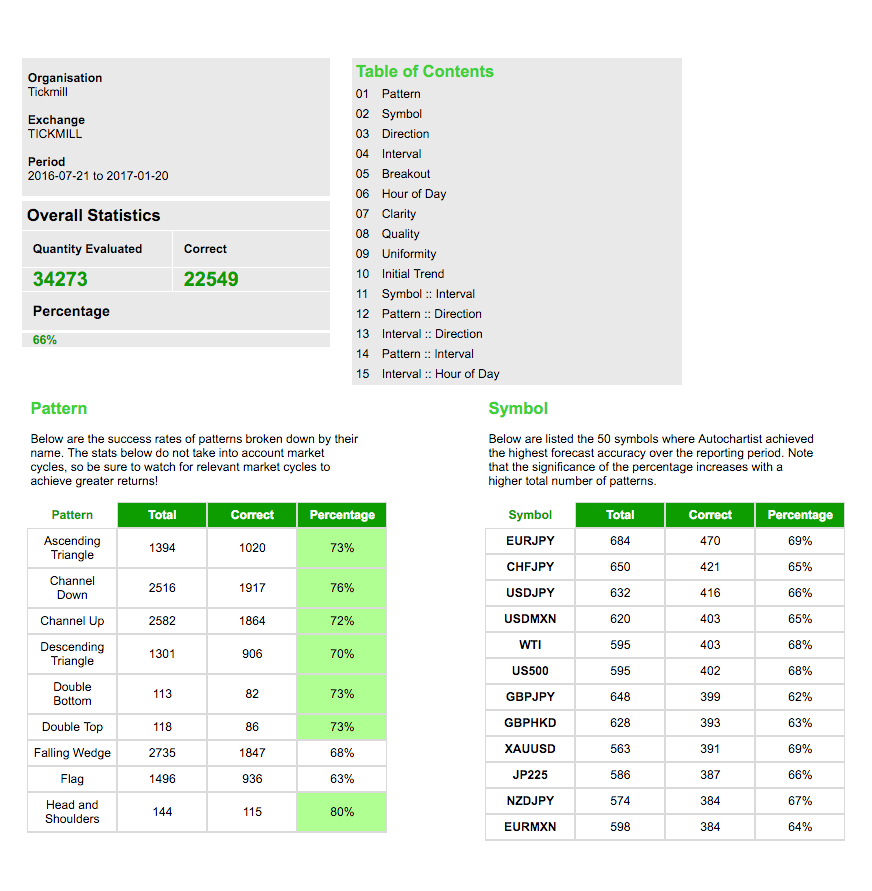AUTOCHARTIST
Equip your arsenal with a powerful technical analysis tool and take your trading to the next level.
Trade Better
with Autochartist.
Save valuable time with an essential trading tool. Use Autochartist, one of the most versatile technical analysis tools, and make informed trading decisions when trading CFDs on Forex, Metals, Stocks, Stock Indices, Oil and Cryptocurrencies.
As one of the world's top trading tools, Autochartist uses its advanced recognition engine to sift through huge amounts of data, identifying chart patterns and key price levels across a wide range of Forex and CFD instruments.
With an award-winning web platform and MT4/5 plugin, you’re able to scan the markets to filter out the noise, highlight actionable trading opportunities and predict future price movement with accuracy, speed and ultimate transparency.
Tickmill offers Autochartist to all our clients with a live account, for free. We’re even giving access to demo account holders with a delay of 5 candlesticks!

Autochartist Benefits
Saves Time
Intraday Scanning
Trade Alerts
Forecast Range

Customisable Searches
Training Materials
Launch from MT4/5
Use Only One Screen
Saves Time
Intraday Scanning
Trade Alerts
Forecast Range
Customisable Searches
Training Materials
Launch from MT4/5
Use Only One Screen
Autochartist Features
How to use
Autochartist
WEB APPLICATION
The Autochartist web application analyses charts and patterns to help you pinpoint the best trading opportunities right there in your browser.
Just log in to your Client Area and access the Autochartist web app online.
For more information you can watch the Web App Introduction or read the Autochartist Quick-Start Guide.
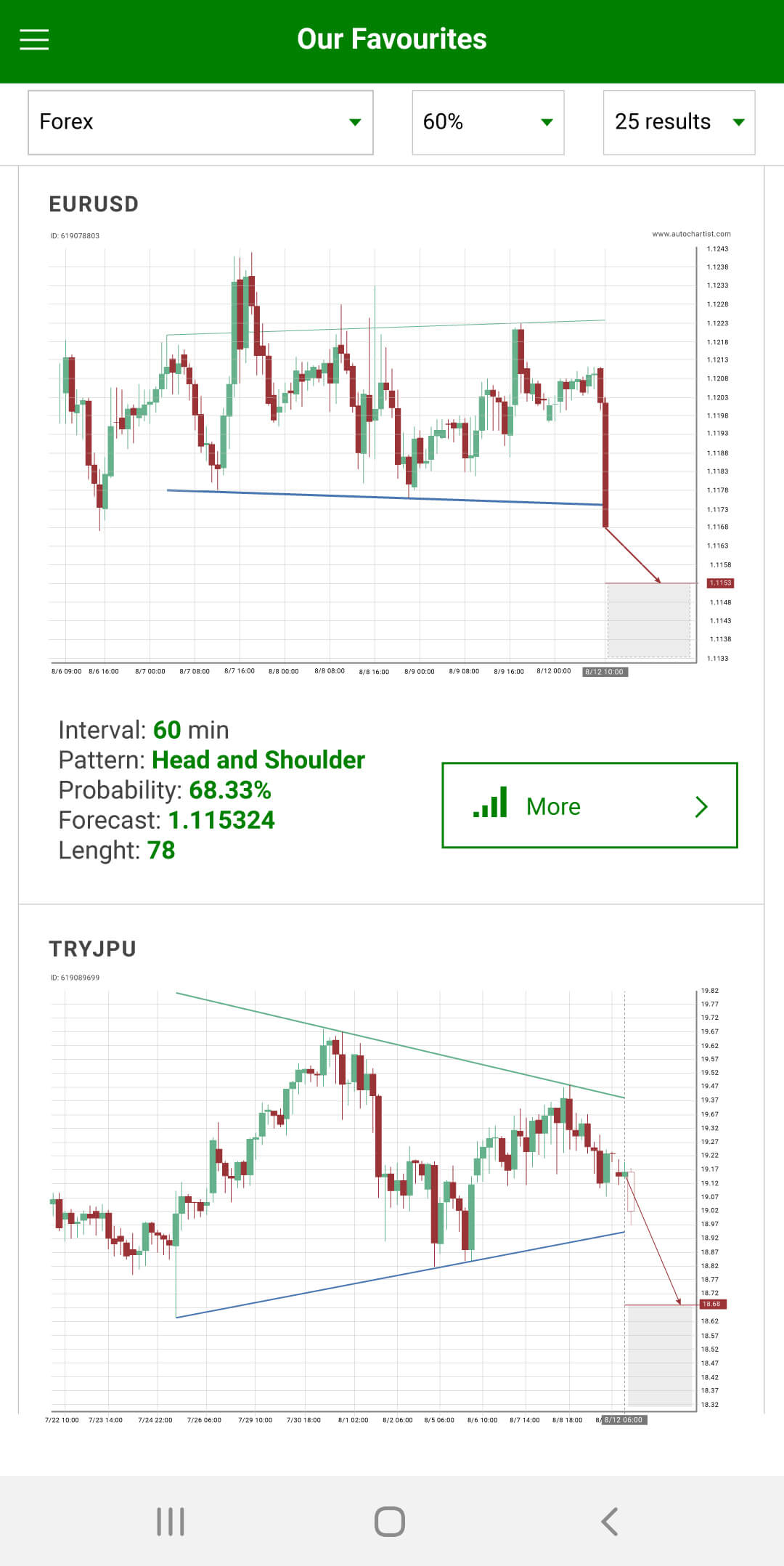

MT4/5 PLUGIN
The Autochartist plugin integrates seamlessly with your MT4/5 platform, giving you access to continual market analysis within a single chart, and the ability to execute trades directly in your MT4/5.
Install the MT4/5 plugin and get a simple interface with all of the Autochartist features, customised to your trading environment.
Please Download the instructions for installing the MT4/5 plugin on a Mac OS device.
For more information check out the MT4/5 plugin installation guide or watch how to use the Autochartist plugin.
START TRADING with Tickmill
It’s simple and fast to join!
REGISTER
Complete registration, Log in to your Client Area and upload the required documents.
CREATE AN ACCOUNT
Once your documents are approved, create a Live Trading account.
MAKE A DEPOSIT
Select a payment method, fund your trading account and start trading.